If you’re new to the NFT game, it can be a bit overwhelming. As someone who was in your shoes not too long ago, I understand how helpful step-by-step guides can be in this industry.
So, you’re looking to start an NFT collection. In order to actually store your collectibles, a wallet is necessary. MetaMask is a cryptocurrency wallet used to interact with the Ethereum blockchain. In simple terms, once you buy Ethereum (this will be covered in a separate article), you can access it through MetaMask and use it to purchase and store NFTs.
Now that you know what MetaMask is, let’s walk through a brief step-by-step tutorial on how to set up your wallet.
In case you are new to the Metaverse, check out my quick breakdown on what NFTs are and how they work.
MetaMask Wallet Set-Up Instructions:
1. Head to https://metamask.io/. Click on the blue Download button and Install MetaMask for your browser. If you are on mobile, it can also be installed on iOS or Android. Be careful not to click on any ads related to MetaMask if locating the site on popular search engines.
2. After you have installed MetaMask, you will be taken to a screen that says Welcome to MetaMask. Hit the blue Get Started button.
3. In the Yes, let’s get set up box, hit the blue Create A Wallet button.
4. Create and confirm the password for your new account, then agree to the Terms of Use and hit the blue Create button.
5. After creating your password, you will be taken to the Secret Backup Phrase page, as shown below. After clicking to reveal your secret words, it is crucial to copy and store them in a safe location. If you lose this phrase, you will lose access to your wallet. Once you have copied and stored your secret backup phrase, click the blue Next button.
:no_upscale()/cdn.vox-cdn.com/uploads/chorus_asset/file/23148185/Screen_Shot_2022_01_05_at_4.46.33_PM.png)
6. You will be taken to a page where you must confirm your secret backup phrase. Click on the boxes with words in the correct order to confirm your phrase and hit the blue Confirm button.
7. After following these steps, your wallet should be set up! The next step is purchasing Ethereum (ETH) to send to your wallet, which will be covered in the following installment of my NFT Cheat Sheet series.
Congratulations on beginning your NFT journey! Follow me on Twitter @HotlineFantasy to never miss an article or update.
Best Practices
Here are some rules to follow if you’re new to the NFT game:
1. Never click on links from unknown parties that ask you to sign contracts in MetaMask.
2. Never share your seed phrase with anyone, even if they are contacting you as support.
3. If minting from a website, make sure to disconnect the site after completing.
Follow the NFT Drops DK Social account here for updates on upcoming, live and past drops.
Join the DraftKings Marketplace conversation on DK Social.
The DraftKings Marketplace is currently only available in the United States and Canada.
You must be 18+* located in any of the 50 US states or Canada to buy and sell NFTs on DraftKings Marketplace.
*Must be 19+ in Alabama and Nebraska.
*Must be 21+ in Iowa, Louisiana and Massachusetts.
Additional requirements for accessing:
You must have a verified DraftKings account.
You must agree to our DraftKings Marketplace Terms of Use and DraftKings Marketplace Privacy Policy before transacting on DraftKings Marketplace.
For more details and FAQs, please reference our About page or help center with FAQs!
Credit: Source link
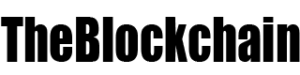





















 Bitcoin
Bitcoin  Ethereum
Ethereum  Tether
Tether  Solana
Solana  USDC
USDC  Lido Staked Ether
Lido Staked Ether  XRP
XRP  Dogecoin
Dogecoin  Toncoin
Toncoin  Cardano
Cardano  Avalanche
Avalanche  Shiba Inu
Shiba Inu  Wrapped Bitcoin
Wrapped Bitcoin  TRON
TRON  Bitcoin Cash
Bitcoin Cash  Polkadot
Polkadot  Chainlink
Chainlink  Polygon
Polygon  Litecoin
Litecoin  Internet Computer
Internet Computer  LEO Token
LEO Token  Uniswap
Uniswap  NEAR Protocol
NEAR Protocol  Dai
Dai  First Digital USD
First Digital USD  Ethereum Classic
Ethereum Classic  Aptos
Aptos  OKB
OKB  Mantle
Mantle  Stacks
Stacks  Cronos
Cronos  Bittensor
Bittensor  Filecoin
Filecoin  Render
Render  Cosmos Hub
Cosmos Hub  Stellar
Stellar  Arbitrum
Arbitrum  Maker
Maker  Hedera
Hedera  Immutable
Immutable  dogwifhat
dogwifhat  The Graph
The Graph  Ethena USDe
Ethena USDe  Optimism
Optimism  Injective
Injective  Wrapped eETH
Wrapped eETH  Monero
Monero 
